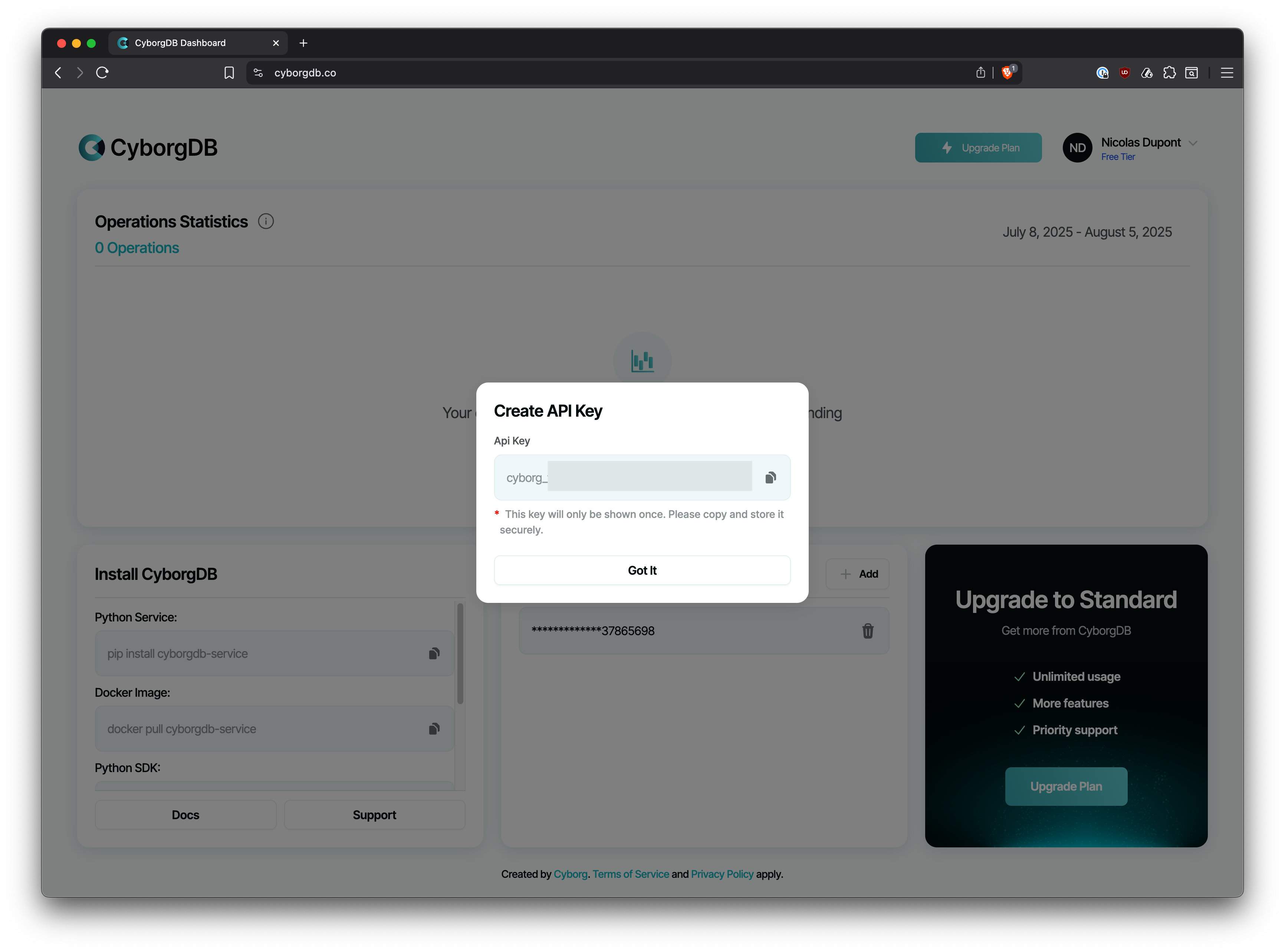Overview
CyborgDB offers both free and paid API keys:Free API Key
Perfect for evaluation and testing
- Up to 1M vectors maximum
- Community support
Paid API Key
Full production capabilities
- Access to
cyborgdb-corefeatures - Unlimited items and vectors
- All backing stores (PostgreSQL, Redis, Memory)
- GPU acceleration support
- Priority support
Step-by-Step Guide
Sign Up for CyborgDB
Visit cyborgdb.co and create your account.
- Click “Sign Up” in the top navigation
- Enter your email address and create a secure password
- Verify your email address by clicking the link sent to your inbox
- Complete your profile setup
Your account starts with access to free API keys by default.
Choose Your Plan (Optional)
If you need production capabilities, upgrade to a paid plan.
- Navigate to the “Billing” section in your dashboard
- Review the available plans and features
- Select the plan that best fits your needs
- Complete the payment setup
Generate Your API Key
Create a new API key from your dashboard.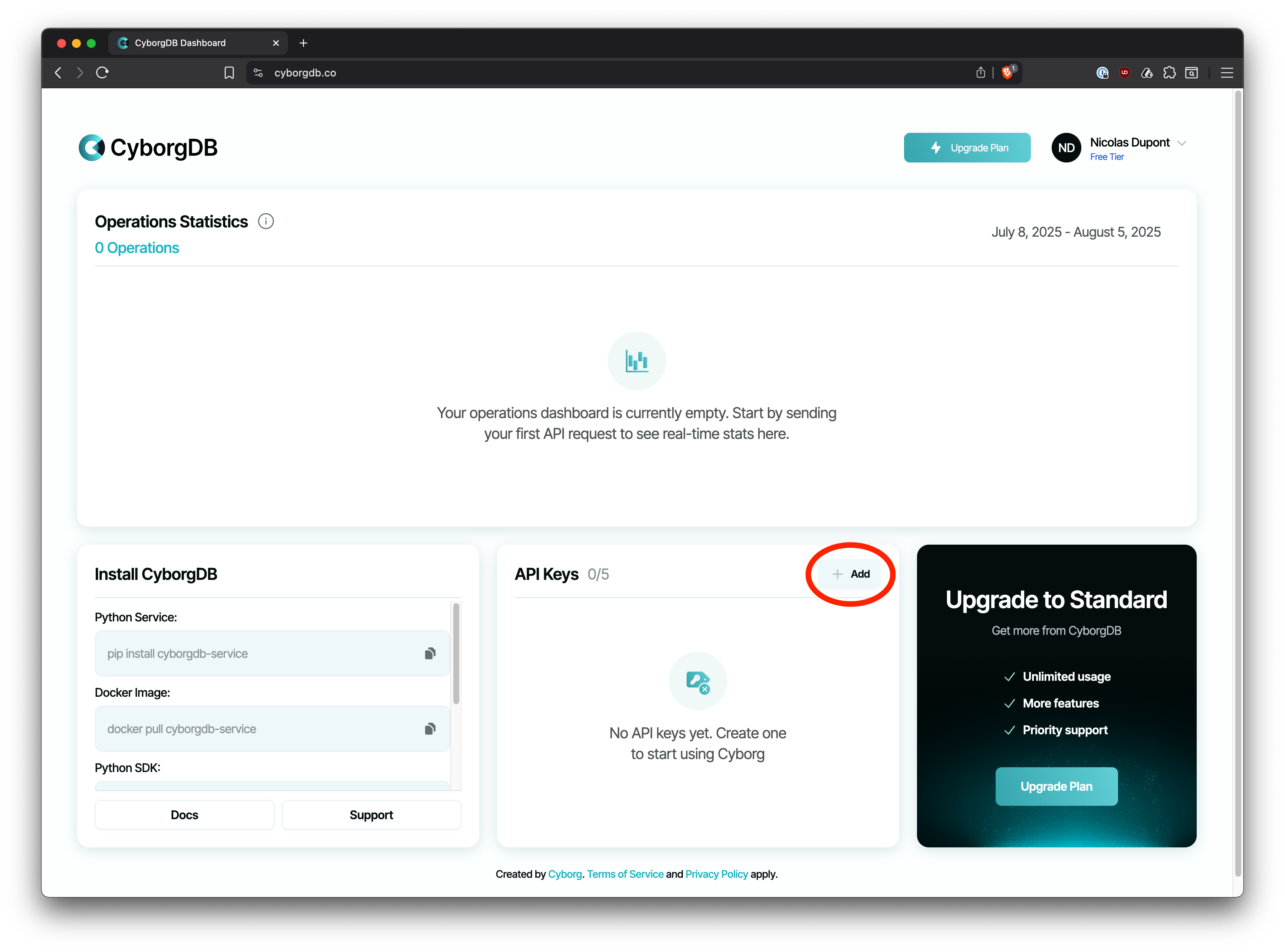
- In your CyborgDB dashboard, locate the “API Keys” section
- Click the “Add” button next to “API Keys”
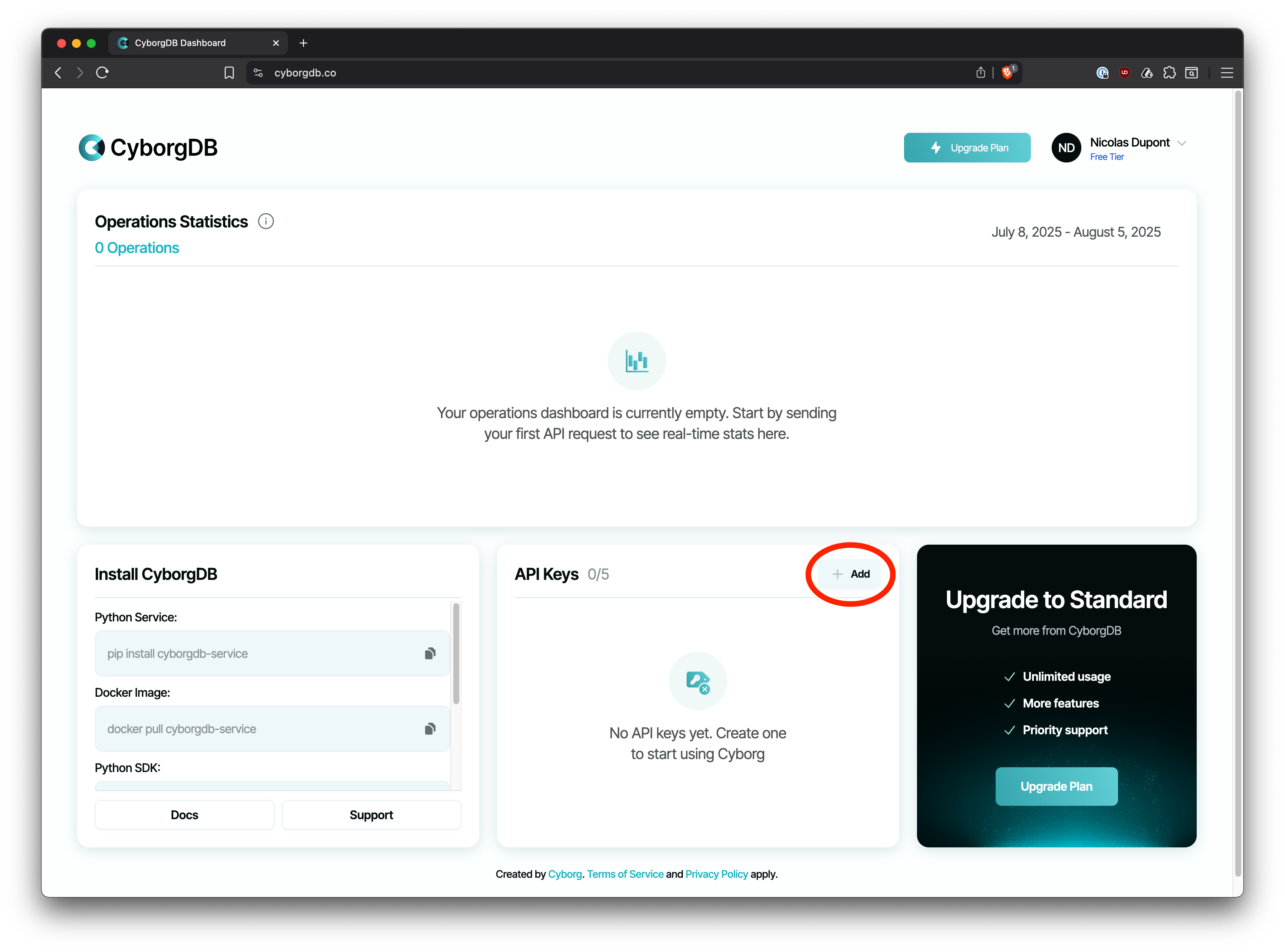
Using Your API Key
Once you have your API key, you can use it with any CyborgDB deployment:- Environment Variable (Recommended)
- Direct Usage
- Configuration File
Set your API key as an environment variable:Then reference it in your code:
Managing Your API Keys
Dashboard Management
From your CyborgDB dashboard, you can:- View all API keys - See all keys associated with your account
- Create new keys - Generate additional keys for different projects
- Revoke keys - Disable keys that are no longer needed
- Monitor usage - Track API key usage and performance
Next Steps
Start Building
Jump into the quickstart guideUse your new API key to get started with CyborgDB
Choose Deployment
Service vs EmbeddedDecide between CyborgDB Service or Embedded libraries
Framework Integration
LangChain integrationReplace your existing vector store with CyborgDB